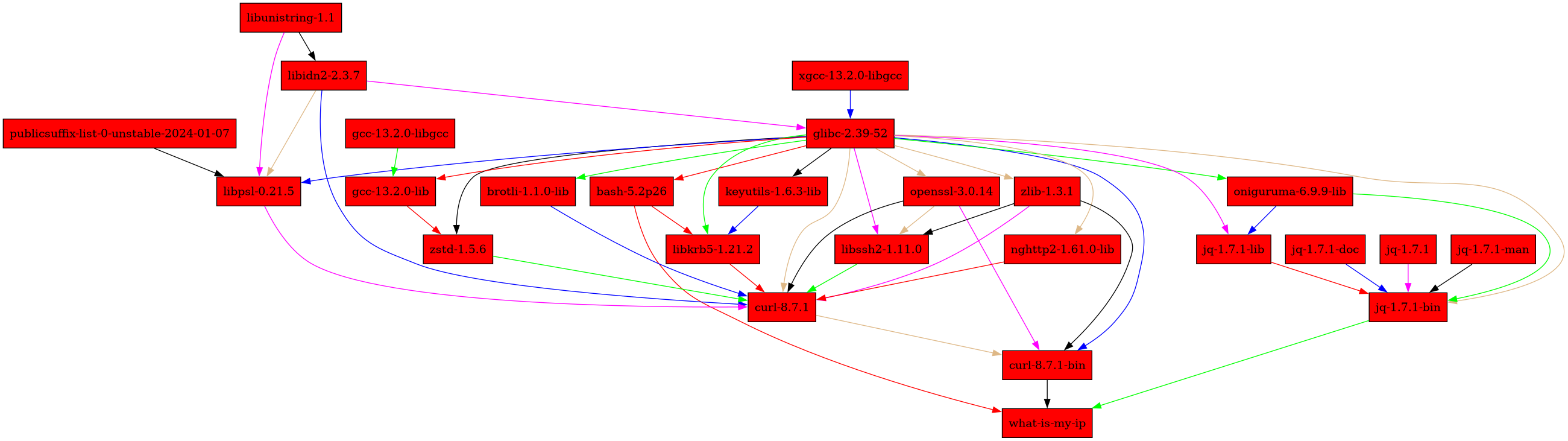| .gitignore | ||
| flake.lock | ||
| flake.nix | ||
| readme.md | ||
| what-is-my-ip-deps.png | ||
| what-is-my-ip.nix | ||
This post is a Flake-based rewrite of [Learn Nix the Fun Way on fzakaria.com] 0. I really enjoyed the content of the post and wanted to write it as a Nix user who is just using flakes. It does add a few extra steps and complexity, but I think it's still valuable and perhaps reveals a bit more about Nix and why it's pretty fantastic.
what-is-my-ip
Let's walk through a single example of a shell script one may write: what-is-my-ip
#!/usr/bin/env bash
curl -s http://httpbin.org/get \
| jq --raw-output .origin
Sure, it's sort of portable, if you tell the person running it to have curl and jq. What if you relied on a specific version of either though?
Nix guarantees portability.
We might leverage Nixpkgs' trivial builders (specifically, writeShellScriptBin) in a basic Nix flake to turn this into a Nix derivation (i.e. build recipe).
# flake.nix
{
inputs.nixpkgs.url = "nixpkgs/nixos-24.05";
outputs = {nixpkgs, ...}: let
systems = ["aarch64-linux" "aarch64-darwin" "x86_64-darwin" "x86_64-linux"];
pkgsFor = func: (nixpkgs.lib.genAttrs systems (system: (func (import nixpkgs {inherit system;}))));
in {
packages = pkgsFor (pkgs: {
default = pkgs.callPackage ./what-is-my-ip.nix {};
});
};
}
# what-is-my-ip.nix
{pkgs}:
pkgs.writeShellScriptBin "what-is-my-ip" ''
${pkgs.curl}/bin/curl -s http://httpbin.org/get | \
${pkgs.jq}/bin/jq --raw-output .origin
''
😬 Avoid over-focusing on the fact I just introduced a new language and a good chunk of boilerplate. Just come along for the ride.
Here we are pinning our package to dependencies which come from NixOS/Nixpkgs release branch 24.05.
If we nix build and readlink result we get:
/nix/store/lr6wlz2652r35rwzc79samg77l6iqmii-what-is-my-ip
And, of course, we can run our built result:
$ ./result/bin/what-is-my-ip
24.5.113.148
Or run it from the Flake directly:
$ nix run
24.5.113.148
Now that this is in Nix and we've modeled our dependencies, we can do fun things like generate graph diagrams to view them (click the image to view larger).
$ nix-store --query --graph $(readlink result) | nix shell nixpkgs#graphviz -c dot -Tpng -o what-is-my-ip-deps.png
Let's create a developer environment and bring in our new tool. This is a great way to create developer environments with reproducible tools.
diff --git a/flake.nix b/flake.nix
index 2a99357..ab32421 100644
--- a/flake.nix
+++ b/flake.nix
@@ -1,11 +1,24 @@
{
inputs.nixpkgs.url = "nixpkgs/nixos-24.05";
- outputs = {nixpkgs, ...}: let
+ outputs = {
+ self,
+ nixpkgs,
+ ...
+ }: let
systems = ["aarch64-linux" "aarch64-darwin" "x86_64-darwin" "x86_64-linux"];
pkgsFor = func: (nixpkgs.lib.genAttrs systems (system: (func (import nixpkgs {inherit system;}))));
in {
packages = pkgsFor (pkgs: {
what-is-my-ip = pkgs.callPackage ./what-is-my-ip.nix {};
});
+
+ devShells = pkgsFor (pkgs: {
+ default = pkgs.mkShell {
+ packages = [self.outputs.packages.${pkgs.system}.what-is-my-ip];
+ shellHook = ''
+ echo "Hello, Nix!"
+ '';
+ };
+ });
};
}
$ nix develop -c $SHELL
Hello, Nix!
$ which what-is-my-ip
/nix/store/lr6wlz2652r35rwzc79samg77l6iqmii-what-is-my-ip/bin/what-is-my-ip
🕵️ Notice that the hash lr6wlz2652r35rwzc79samg77l6iqmii is exactly the same which we built earlier.
We can now do binary or source deployments 🚀🛠️📦 since we know the full dependency closure of our tool. We simply copy the necessary /nix/store paths to another machine with Nix installed.
$ nix copy --to ssh://beefcake $(nix build --print-out-paths)
$ ssh beefcake /nix/store/lr6wlz2652r35rwzc79samg77l6iqmii-what-is-my-ip/bin/what-is-my-ip
98.147.178.19
Maybe though you are stuck with Kubernetes or Docker. Let's use Nix to create an OCI-compatible image.
diff --git a/flake.nix b/flake.nix
index 99d6d52..81e98c9 100644
--- a/flake.nix
+++ b/flake.nix
@@ -10,6 +10,12 @@
in {
packages = pkgsFor (pkgs: {
default = pkgs.callPackage ./what-is-my-ip.nix {};
+ container = pkgs.dockerTools.buildImage {
+ name = "what-is-my-ip-container";
+ config = {
+ Cmd = ["${self.outputs.packages.${pkgs.system}.default}/bin/what-is-my-ip"];
+ };
+ };
});
devShells = pkgsFor (pkgs: {
$ docker load < $(nix build .#docker-image --print-out-paths)
Loaded image: what-is-my-ip-docker:c9g6x30invdq1bjfah3w1aw5w52vkdfn
$ docker run -it what-is-my-ip-docker:c9g6x30invdq1bjfah3w1aw5w52vkdfn
24.5.113.148
Cool! Nix + Docker integration perfectly. The image produced has only the files exactly necessary to run the tool provided, effectively distroless. You may also note that if you are following along, your image digest is exactly the same. Reproducibility!
Finally, let's take the last step and create a reproducible operating system using NixOS to contain only the programs we want.
diff --git a/flake.nix b/flake.nix
index 99d6d52..81e98c9 100644
--- a/flake.nix
+++ b/flake.nix
@@ -20,5 +26,27 @@
'';
};
});
+
+ nixosConfigurations = let
+ system = "x86_64-linux";
+ in {
+ default = nixpkgs.lib.nixosSystem {
+ inherit system;
+ modules = [
+ {
+ users.users.alice = {
+ isNormalUser = true;
+ # enable sudo
+ extraGroups = ["wheel"];
+ packages = [
+ self.outputs.packages.${system}.default
+ ];
+ initialPassword = "swordfish";
+ };
+ system.stateVersion = "24.05";
+ }
+ ];
+ };
+ };
};
}
$ nixos-rebuild build-vm --flake .#default
$ ./result/bin/run-nixos-vm
# I/O snippet from QEMU
nixos login: alice
Password:
$ readlink $(which what-is-my-ip)
/nix/store/lr6wlz2652r35rwzc79samg77l6iqmii-what-is-my-ip/bin/what-is-my-ip
$ what-is-my-ip
24.5.113.148
💥 Hash lr6wlz2652r35rwzc79samg77l6iqmii present again!
We took a relatively simple script through a variety of applications in the Nix ecosystem: build recipe, shell, docker image, and finally NixOS VM.
Hopefully, seeing the fun things you can do with Nix might inspire you to push through the hard parts.
There is a golden pot 💰 at the end of this rainbow 🌈 awaiting you.
Learn Nix the fun way.